





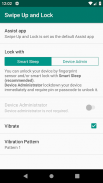
Swipe Up and Lock

Deskripsi Swipe Up and Lock
Swipe Up and Lock is a simple application to turn off and lock the screen by swiping up from bottom of your screen.
[New!]
Smart Sleep option is available.
With this setting enabled, app does not force to lock your device when screen turns off. So you can unlock your device with fingerprint sensor and/or smart lock.
(Note: The app changes the screen off timeout to achieve this functionality. You could see the screen glows a little in a few seconds (1 to 10 seconds, depending on your device) after screen turns to black.)
[For Android 6.0 and above devices]
Long press the home button to lock the screen (android OS changes its behavior),
Also you need to set this app as the default Assist app, follow the steps described in setting screen.
Assign this application to the same gesture for Google Now, you can turn off the screen of without pressing the power button.
Device administrator is required to control screen lock, Please activate it first.
Key features :
- You can turn off the screen with swipe up from (or long press) the home button
- Power button icon is displayed when you swipe ( or long press)
- Vibration when turn off the screen
If you want to uninstall , please deactivate the device administrator in advance .
(It is not possible to uninstall when device administrator is activated)
Swipe Up and Lock adalah aplikasi sederhana untuk mematikan dan mengunci layar dengan menggesek ke atas dari bawah layar Anda.
[Baru!]
Opsi Smart Sleep tersedia.
Dengan pengaturan ini diaktifkan, aplikasi tidak memaksa untuk mengunci perangkat Anda ketika layar mati. Jadi Anda dapat membuka kunci perangkat Anda dengan sensor sidik jari dan / atau kunci pintar.
(Catatan: Aplikasi mengubah batas waktu layar mati untuk mencapai fungsi ini. Anda bisa melihat layar bersinar sedikit dalam beberapa detik (1 hingga 10 detik, tergantung pada perangkat Anda) setelah layar berubah menjadi hitam.)
[Untuk perangkat Android 6.0 dan di atas]
Tekan lama tombol home untuk mengunci layar (OS Android mengubah perilakunya),
Anda juga perlu mengatur aplikasi ini sebagai aplikasi Asisten default, ikuti langkah-langkah yang dijelaskan dalam pengaturan layar.
Tetapkan aplikasi ini dengan isyarat yang sama untuk Google Now, Anda dapat mematikan layar tanpa menekan tombol daya.
Diperlukan administrator perangkat untuk mengontrol kunci layar, Harap aktifkan terlebih dahulu.
Fitur utama:
- Anda dapat mematikan layar dengan menggeser ke atas dari (atau tekan agak lama) tombol beranda
- Ikon tombol daya ditampilkan ketika Anda menggesek (atau menekan lama)
- Getaran saat mematikan layar
Jika Anda ingin menghapus instalasi, silakan nonaktifkan administrator perangkat terlebih dahulu.
(Tidak mungkin mencopot pemasangan ketika administrator perangkat diaktifkan)
Swipe Up and Lock is a simple application to turn off and lock the screen by swiping up from bottom of your screen.
[New!]
Smart Sleep option is available.
With this setting enabled, app does not force to lock your device when screen turns off. So you can unlock your device with fingerprint sensor and/or smart lock.
(Note: The app changes the screen off timeout to achieve this functionality. You could see the screen glows a little in a few seconds (1 to 10 seconds, depending on your device) after screen turns to black.)
[For Android 6.0 and above devices]
Long press the home button to lock the screen (android OS changes its behavior),
Also you need to set this app as the default Assist app, follow the steps described in setting screen.
Assign this application to the same gesture for Google Now, you can turn off the screen of without pressing the power button.
Device administrator is required to control screen lock, Please activate it first.
Key features :
- You can turn off the screen with swipe up from (or long press) the home button
- Power button icon is displayed when you swipe ( or long press)
- Vibration when turn off the screen
If you want to uninstall , please deactivate the device administrator in advance .
(It is not possible to uninstall when device administrator is activated)



























